vpn: Roll your own Virtual Private Network (Get off the Clog Bus)
In this quick guide we show how it is insanely easy to make your own VPN.

I have no idea if the VPN's are overloaded I don't use them and if I need one I just 'roll my own' - I did some cursory looking and I guess clogged up VPNS are happening now commonly. There are REAL good reasons to roll-your-own VPN.
- It is YOUR vpn and works at the speed of your VPS. You do not have to share it.
- Knowing how to roll your own is powerful.
- Rent yourself a VPS I really like cloudfanatic.net
A quick temporary VPS is created by opening a Linux terminal and simply typing:
ssh -D 8000 root@<yourip>Here is the fun part Firefox has an option called 'Containers' which when installed and with it you can:
- Have one tab using your regular internet.
- Have a second tab using your home-rolled proxy.
Adding containers to firefox - first add:
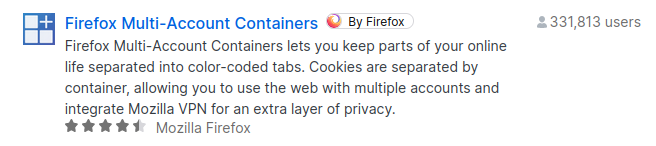
Once you have it added then add:
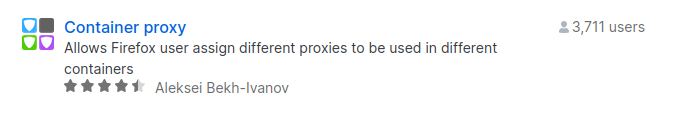
When you add a tab it will give you the option of managing tabs:
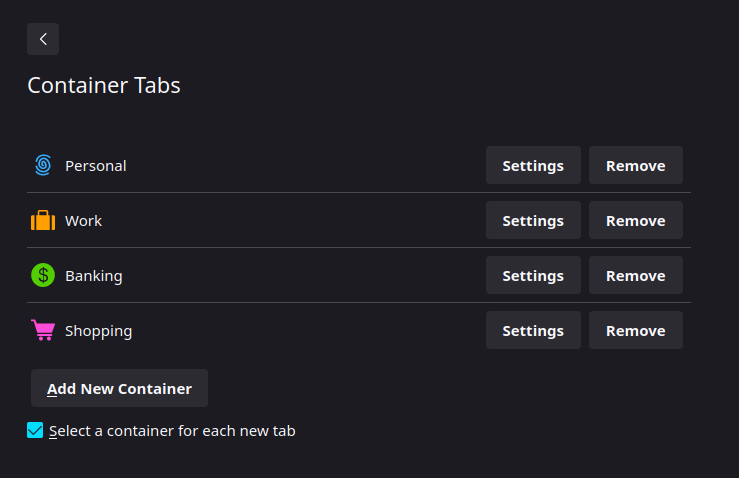
Setting up your proxy. In this instance for some unknown reason Firefox refused to show the options - and the results may vary depending on your version. For a standard proxy:
We setup our proxy as:
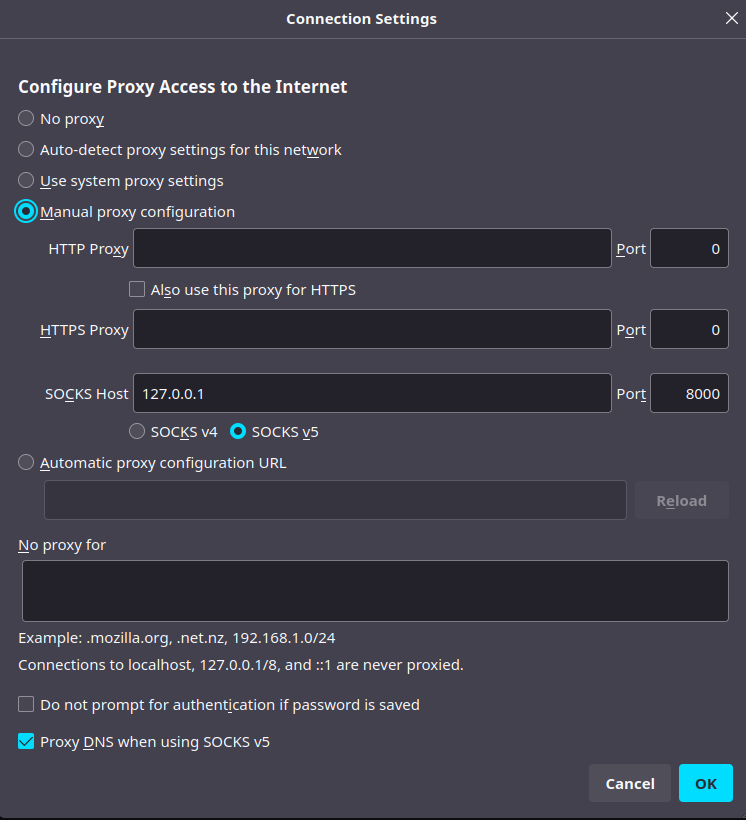
- Is it secure? Yes - because it is tunnelling through the SSH and required a login it is very secure.
- Is it fast? Yes - it works respectfully fast.
Speed Tests: To see how well it worked we took an already overworked dual core $5/month VPS and then had it stream 4K of times square.

- 1440p played with no hiccups.
- 2140p (4K) did hiccup.
If 4K is that important then consider renting yourself a faster VPS for it.
Some alternate options:
- Have password-less ssh setup this way you can automatically send the proxy to background and have it also start at startup.
ssh-keygen
ssh-copy-id root@<ip>Once that is done then test that you can access the VPS without a password.
Then to make it very persistent add 'nohup' which means no hangup and also add an & which tells linux it to kick it to a background. Note you MUST do the two commands above because it cannot both prompt for a password and automatically kick the proxy to the background.
nohup ssh -N -D 8000 root@<ip> -p <port> & From Windows? It can be done inside Putty by command line option possibl?!! But Windows is crap. Switch.

