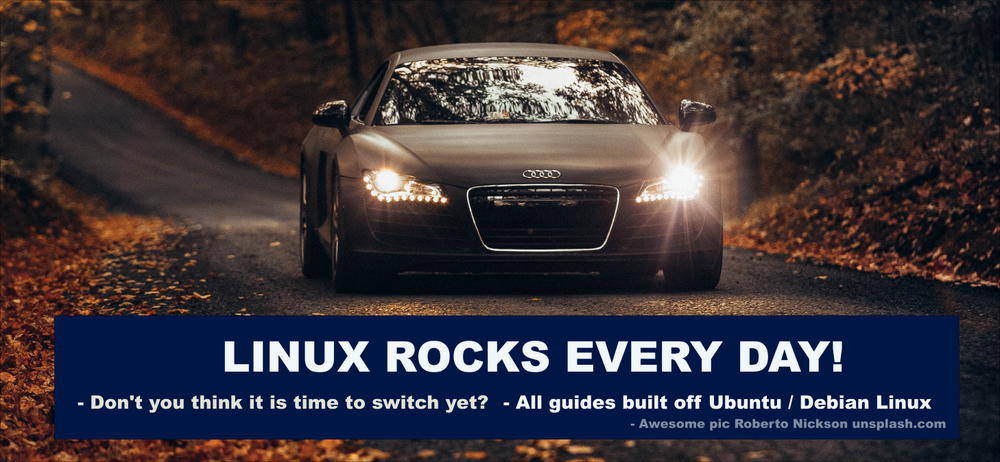Pycharm Community Fast Install with Install bash Script. Speed Boosting with 10-Core Configuration.
Pycharm Community Fast Install with Install bash Script.
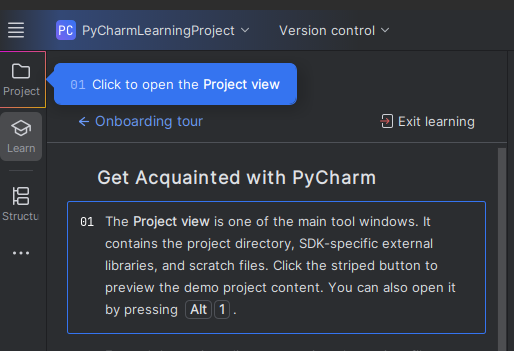
Pycharm is the defacto power tool for pycharm development.
- Super fast.
- Opensource.
Here is a powerful bash script to install it:
nano install.sh
# Paste the below code into it..
chmod +x install.sh
./install.sh#!/bin/bash
# Exit on error
set -e
# Define variables
DOWNLOAD_URL="https://download.jetbrains.com/python/pycharm-community-2025.2.1.1.tar.gz"
FILENAME=$(basename "$DOWNLOAD_URL")
EXTRACT_DIR="/opt/pycharm-community"
SYMLINK_PATH="/usr/local/bin/pycharm"
# Update package lists (optional but recommended for any potential dependencies)
echo "Updating package lists..."
sudo apt update
# Install required tools if not present (wget and tar are usually installed, but ensure)
if ! command -v wget &> /dev/null || ! command -v tar &> /dev/null; then
echo "Installing wget and tar..."
sudo apt install -y wget tar
fi
# Download the tar.gz file
echo "Downloading PyCharm Community Edition from $DOWNLOAD_URL..."
wget -O "/tmp/$FILENAME" "$DOWNLOAD_URL"
# Extract the archive
echo "Extracting $FILENAME to $EXTRACT_DIR..."
sudo mkdir -p "$EXTRACT_DIR"
sudo tar -xzf "/tmp/$FILENAME" -C "$EXTRACT_DIR" --strip-components=1
# Clean up the downloaded file
rm "/tmp/$FILENAME"
# Create symlink for easy access
echo "Creating symlink at $SYMLINK_PATH..."
sudo ln -sf "$EXTRACT_DIR/bin/pycharm.sh" "$SYMLINK_PATH"
# Verify installation
if command -v pycharm &> /dev/null; then
echo "Installation successful. Launch PyCharm with the command: pycharm"
else
echo "Installation failed. Please check for errors above."
exit 1
fiRunning it was simply a matter of inputting your root account, and in it goes:
This took a bit to install:
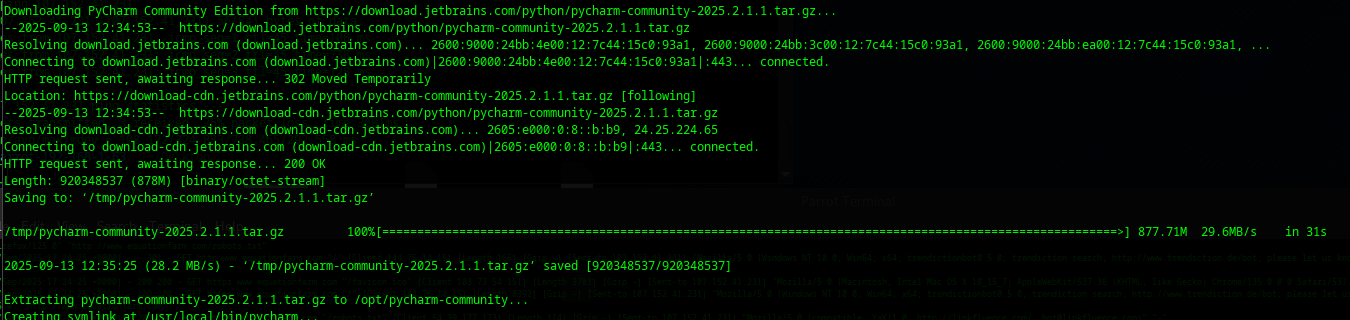
Once it was done - you could now easily access a virtual and powerful and opensource pycharm even over ssh.
This is how easy it is to run when it installs:
pycharmAlternately you can pull pycharm and it runs very cleaning over ssh (secure shell)
ssh -X you@192.168.1.3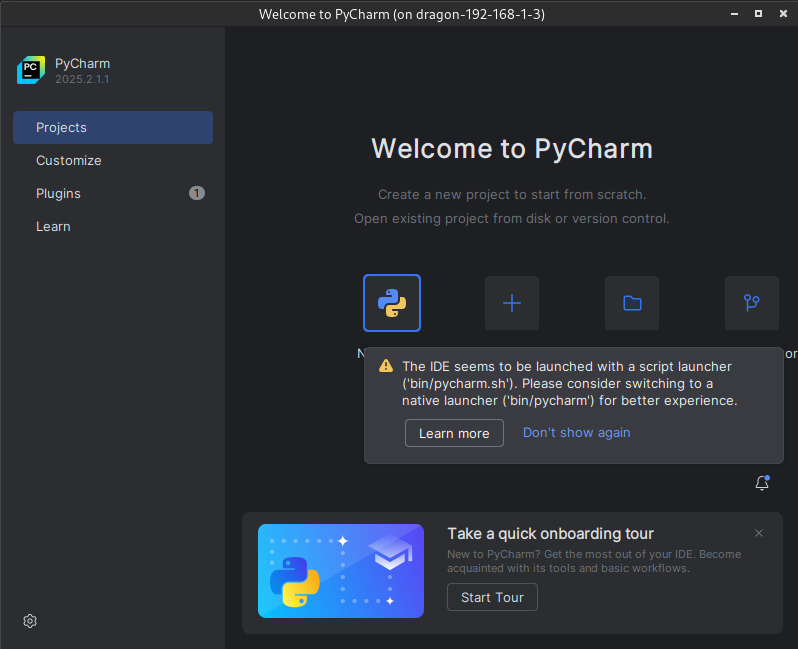
From here it is very assistive and supportive for quickly creating and testing LLM models.
Speed Boosting By Using Multiple Cores:
- Pycharm runs in JVM, and there are settings under the Help Tab that will allow you to configure Pycharm to use WAY more cores (and this also works in community.)
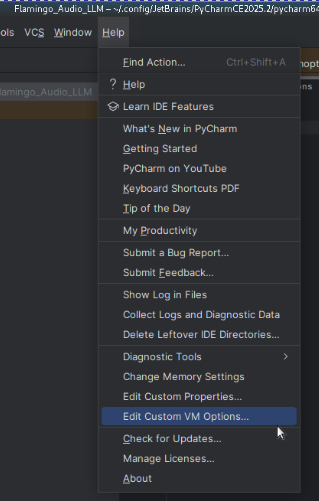
Add the following:
# custom PyCharm VM options (expand/override 'bin/pycharm64.vmoptions')
-XX:+UseParallelGC
-XX:ParallelGCThreads=16- Restart your pycharm and it will work.
Creating projects.
- When you create a project typically it will create a local virtual environment inside that project directory named '.venv' - all your import files outside your base system will live there. You can make a centralized .venv and reference it from other projects.
- Ctrl-Alt-S (Settings) migrate to pycharm / Interpreter, and you can see the current .venv
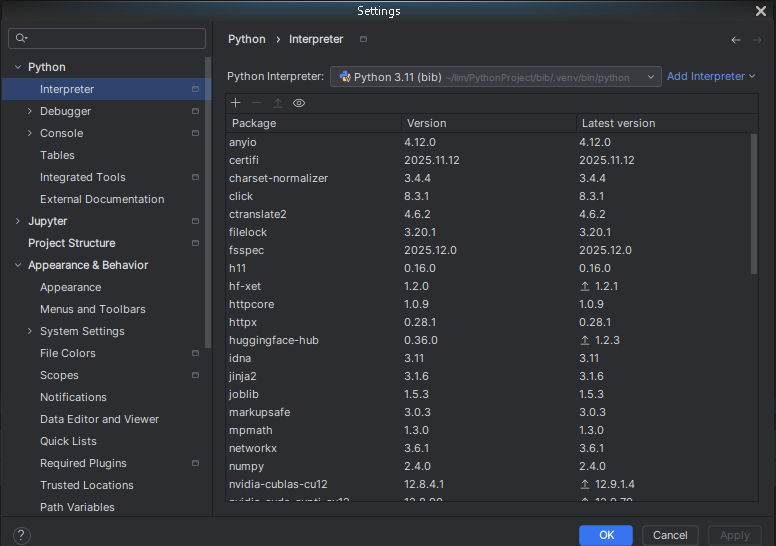
- Power trick, pycharm handles package installs 'pip' if you need a package or library in your code just type in the code:
import yourpackagenamePycharm is smart enough to see that 'yourpackagename' is not in your .venv and simply holding your mouse cursor over the underline redline it will offer to install that missing package. It is a very easy way to setup your .venv without getting into the cursor command lines methods.