Hot! Ubuntu GamePack 20.04 is a Smash Boom to Linux Users (and Supports Ukraine Companies to Boot!)
We find a Ubuntu OS purpose built for running Windows Applications. What is not to love!

Ubuntu is having real problems getting wine to work. For anyone that does not know wine is (wine is not an emulator) but effectively will allow you to run Windows software inside your Linux machines. But it has been really broken as of late, and a myriad of problems exist now preventing it from running cleanly. In short the libraries that support it are really broken.

Enter Ubuntu GamePack 20.04 from UALinux.com. Not only did it come ready for running Windows software, it also had a complete working setup for Steam
Lets take a review. Or Download.
Installation - Installation was clean and typical of the Ubuntu flavor of install - and it installed itself cleanly alongside DragonOS. On boot you could select which version of Linux you wanted to install. Nice!
Desktop. The desktop was very asthetic, and the image above is your standard desktop.
Features. Ubuntu GamePack came loaded with openoffice, inkscape, playlinux, and a working wine32/64 ready to go. In the bottom right it already had some nice widget sets.
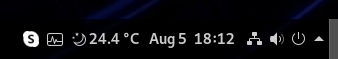
Clicking on the temperature will give you a very nice weather interface - setup for Kyiv, Ukraine!

The main menu has a very nice graphical asthetic layout, and is really well done!
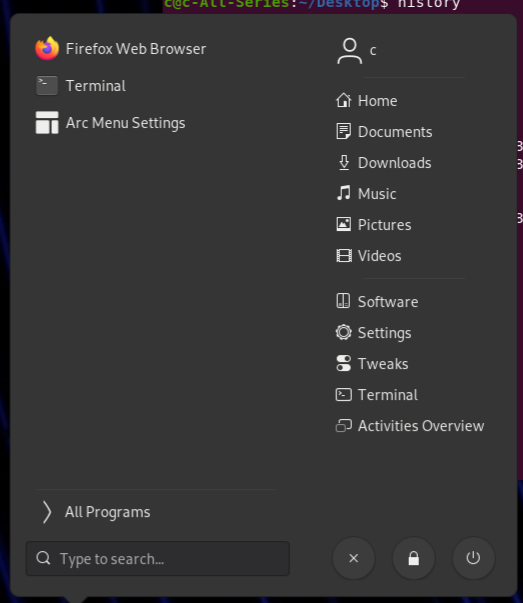
Steam - Now this is where GamePack really started to impress. Not only was Steam natively installed - it also played windows based game right out of the box. Some notes:
- Linux based games played natively fast.
- Windows based games played respectfully fast - but did exhibit some slowdown there was a noticeable difference in speed.
- Sometimes Steam did not have the windows overlay or would require a bit of fiddling.
- How can you not test it on CounterStrike?? :D

PlayOnLinux. PlayonLinux and wine did present some problems, and had issues getting it to run. However it was not nearly so 'broken' as a standard Ubuntu installation and a simple font cleaning and reinstallation cleaned it up.
sudo apt purge libfreetype6:i386- Once you do this it seems to also cycle and clean up and reinstall playonlinux - it all worked (after adding ncurses which was missing for some reason).
sudo apt install libfreetype6:i386 libncurses6:i386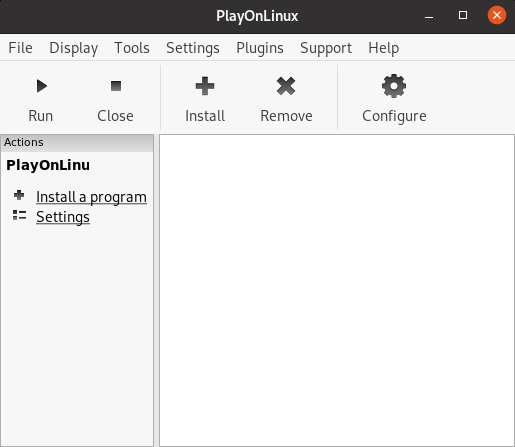
PlayonLinux offers a LARGE number of software that it will automatically download and install for you.
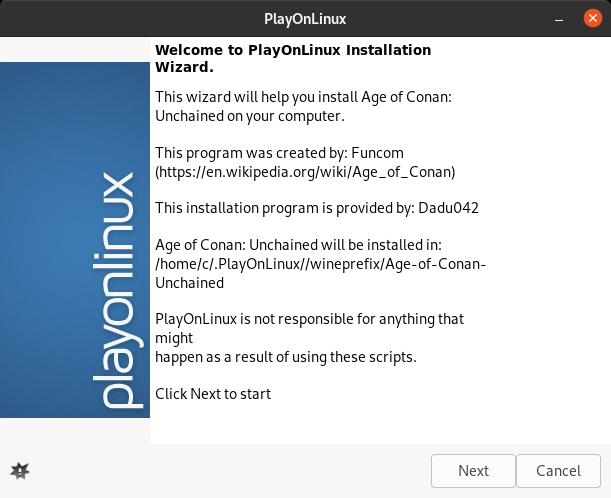
The great part is PlayOnLinux will automatically download the appropriate Wine necessary for that particular application and then it will also install the approprate DirectX!
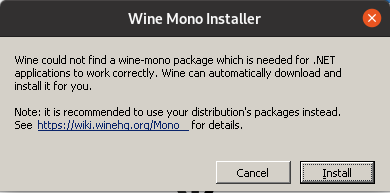
Additionally it can install a non-listed program simply by selecting it from the bottom-left.
Next we installed a second application named Orbitron 3.71. It tracks satellites and it worked very well.
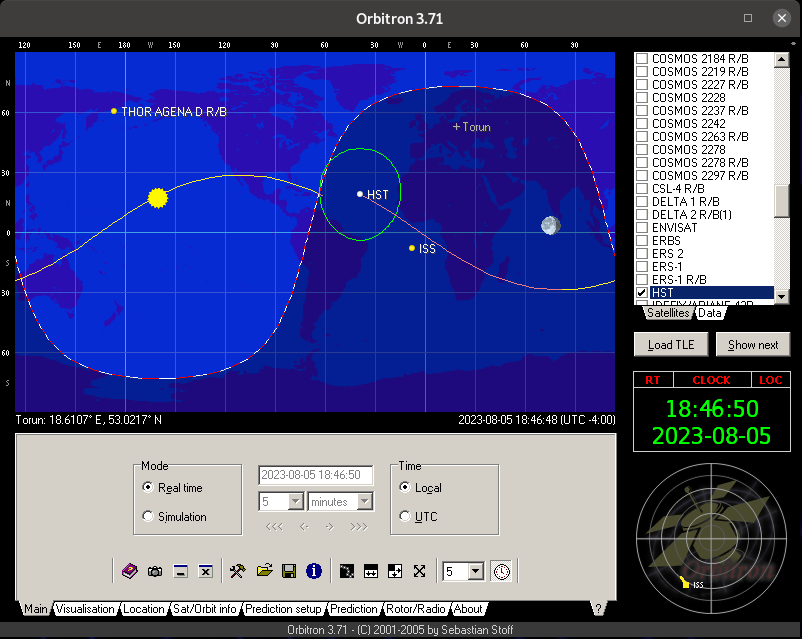
Summary - this is a very good 'guidance OS' which will make accessing the Windows environment much much easier! Definitely highly recommended!

