ghost: db password reset (mysql setup)
ghost: db password reset (mysql setup)

In this instance you have lost your password to your ghost blog, and now are locked out.
- Please note - if you attempt to access the ghost blog database via phpsqladmin the user database will not be visible - it needs to be done through the mysql prompt.
- To reset a sqlite password check here
Here is how to reset it.
mysql -u root -p -h <your mysql ip>- In the instance where your mysql is inside a docker container you can get in this way. List your dockers and find your mysql instance
sudo docker ps -aOnce you have your mysql name:
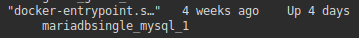
docker exec -it <container name> /bin/bashYou will see your prompt change as in:
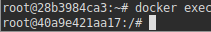
mysql -u root -p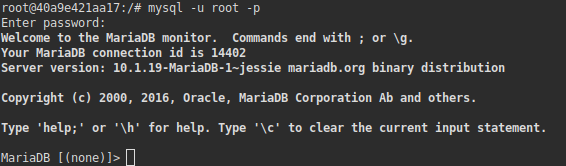
Typically mysql containers are usually always configured to accept a local bash login.
Two Parts Left:
- Clearing your over logins
- Resetting your password
- Clearing your over - logins by clearing your brute table.
select * from brute;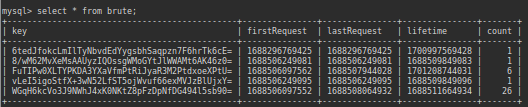
truncate table brute;2. Resetting your password
See your current login:
select * from users;
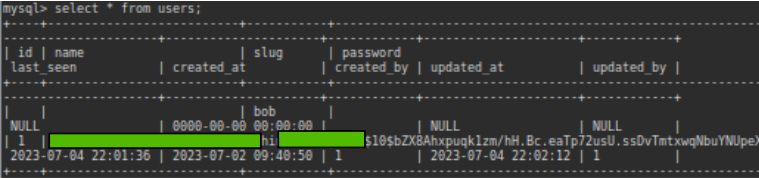
Now create a new password at bcrypt:
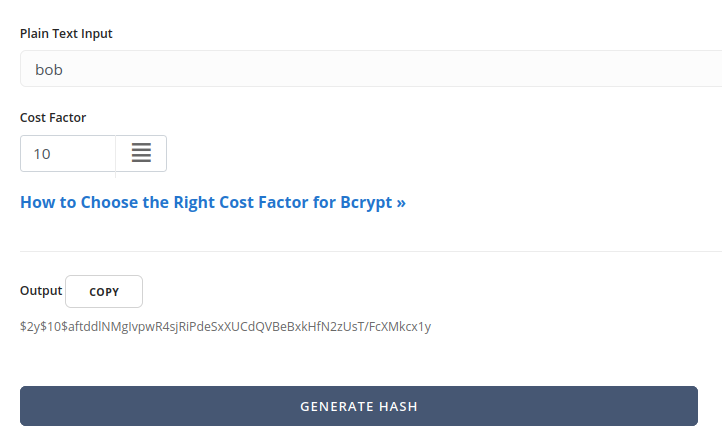
And then use that hash to insert into the password field:
update users set password='$2y$10$aftddlNMgIvpwR4sjRiPdeSxXUCdQVBeBxkHfN2zUsT/FcXMkcx1y' where slug='mainuser'Once that is done you will be able to login under the password 'bob' which you can then change.
No reboot of the container is even required.

