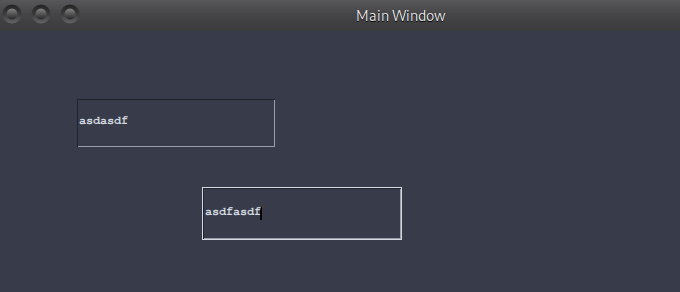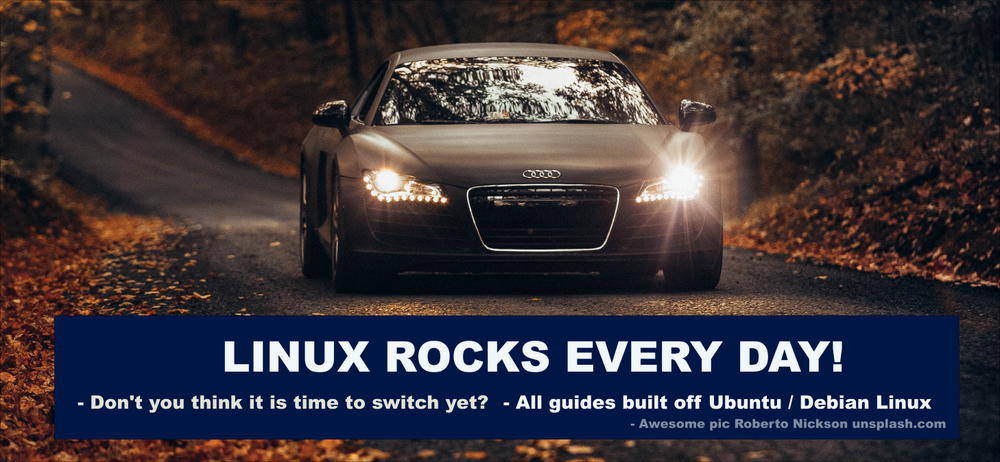fdesigner (Python3 rapid tkinter menu creator)
This fdesigner presents powerful menu designing capabilities saving you HOURS in your layout designs for tkinter!
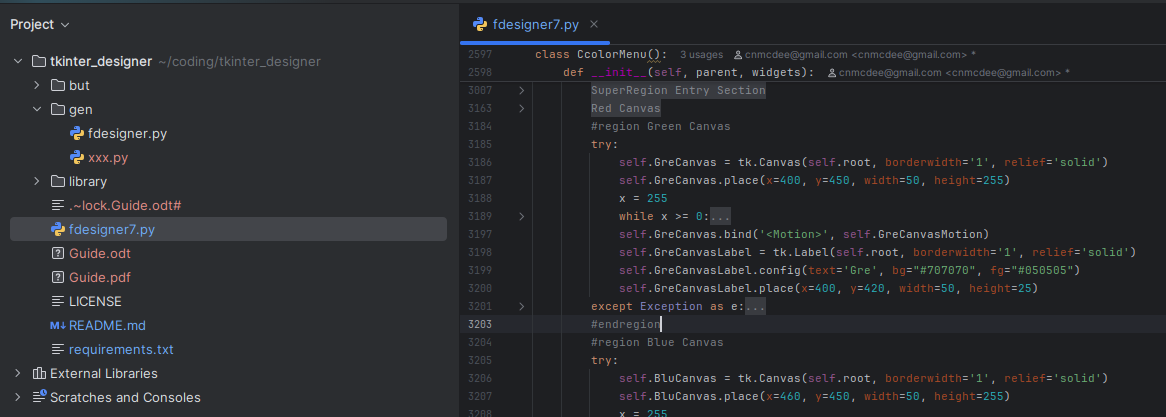
Very quickly create and generate the source code for your tkinter menu layouts with this awesome software. Completely open source. We originally were going to post this to github, but requiring credit card information to post something we are giving away did not sit right and flew in the face of opensource software, so it will sit here!
- Once you have downloaded and unpacked it - you will need a few support libraries.
sudo apt install python3 python3-openpyxl python3-pyperclip python3-tkinter- Depending on your system the above commands may vary..
- And then run the software with:
python3 fdesigner.pyYou should see a menu like:
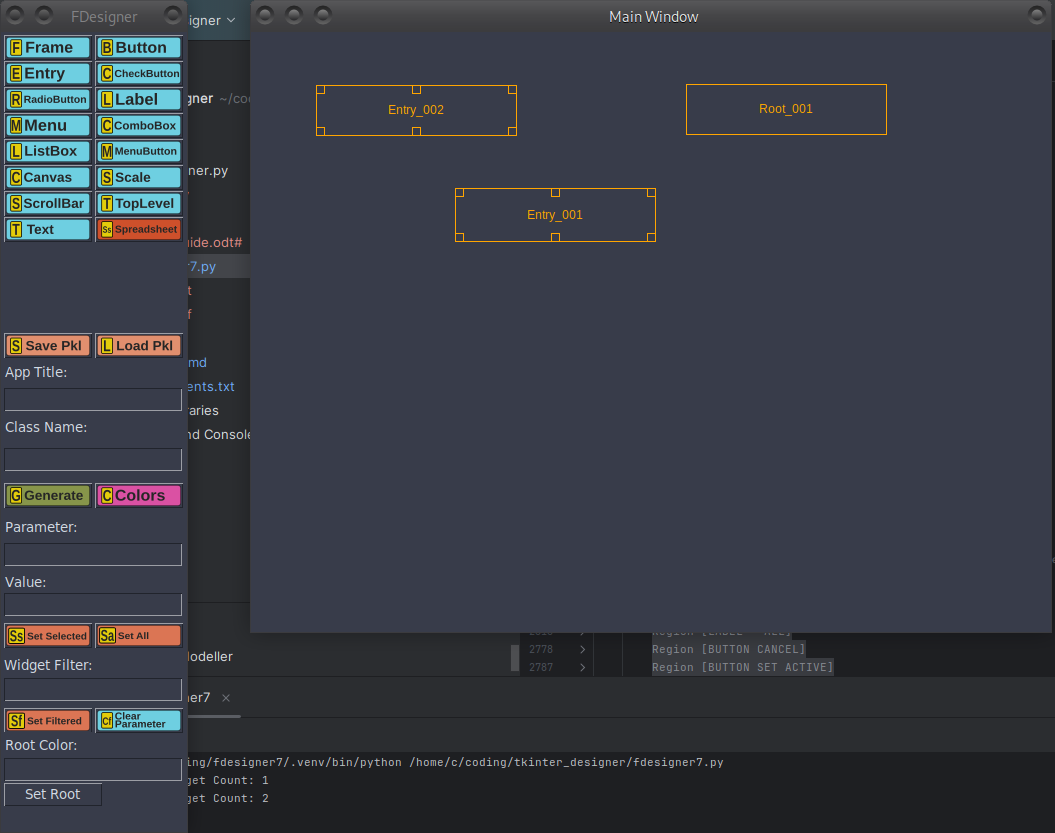
- If you right-click on ONE widget you will get the properties for it and can set your mouse event handlers.
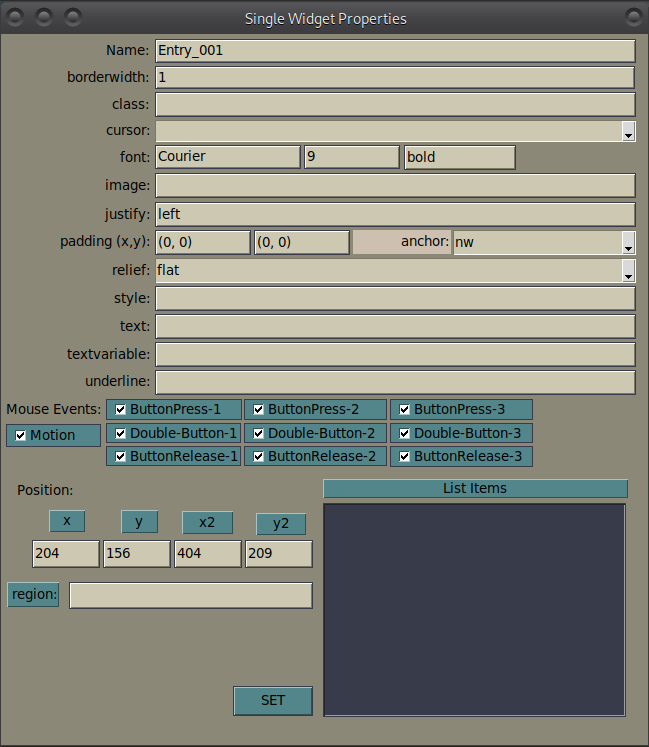
- If you right-click on TWO or more widgets you will be able to set the color styling as in:
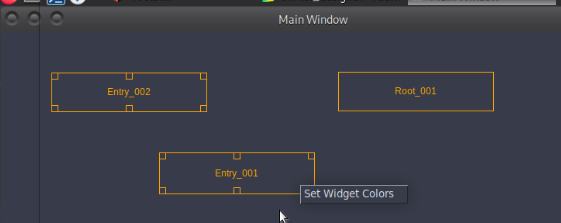
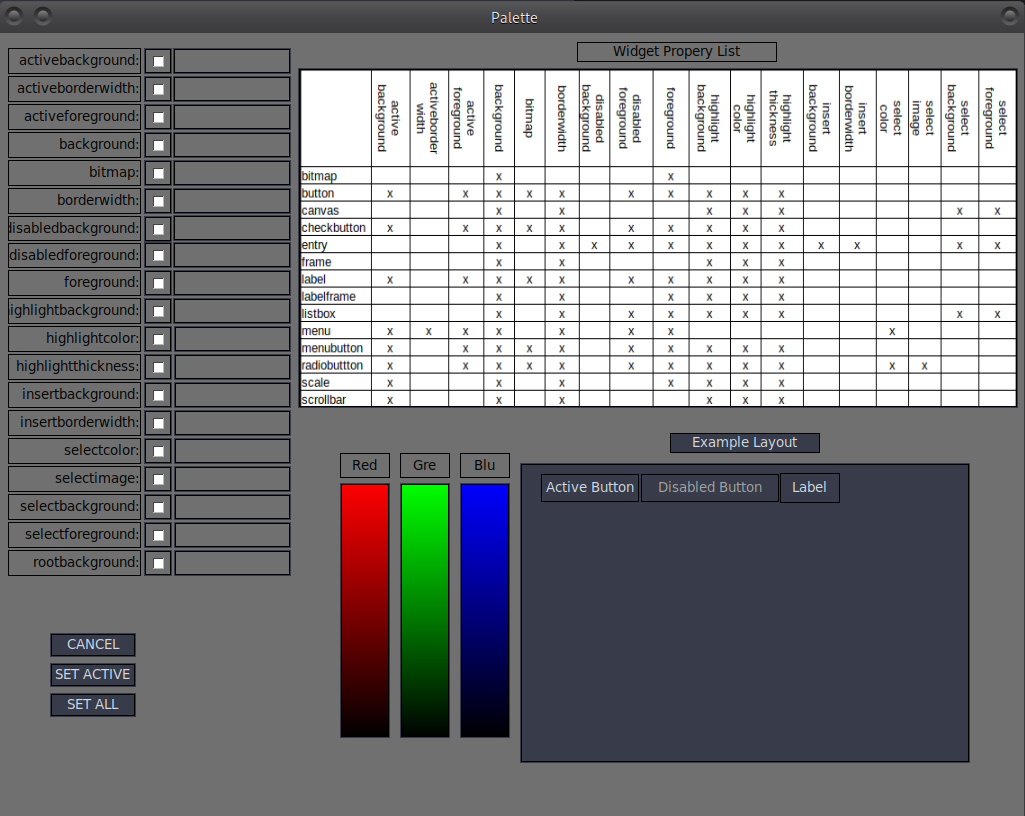
- Do note to set 'rootbackground' by also clicking on it. The bottom right of this menu will show you roughly what the designed colors will appear as.
- Widget property list. Tkinter has a complex array of properties depending on the widget with no real conformity so the above reference chart will show you roughly which properties will require handling depending on which widgets you are editing.
Saving and Loading Menus (pickle files)
- One can easily save and reload a menu design
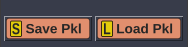
Generating the tkinter menu source code:
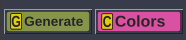
Will automatically generate an entire set of template code as in:
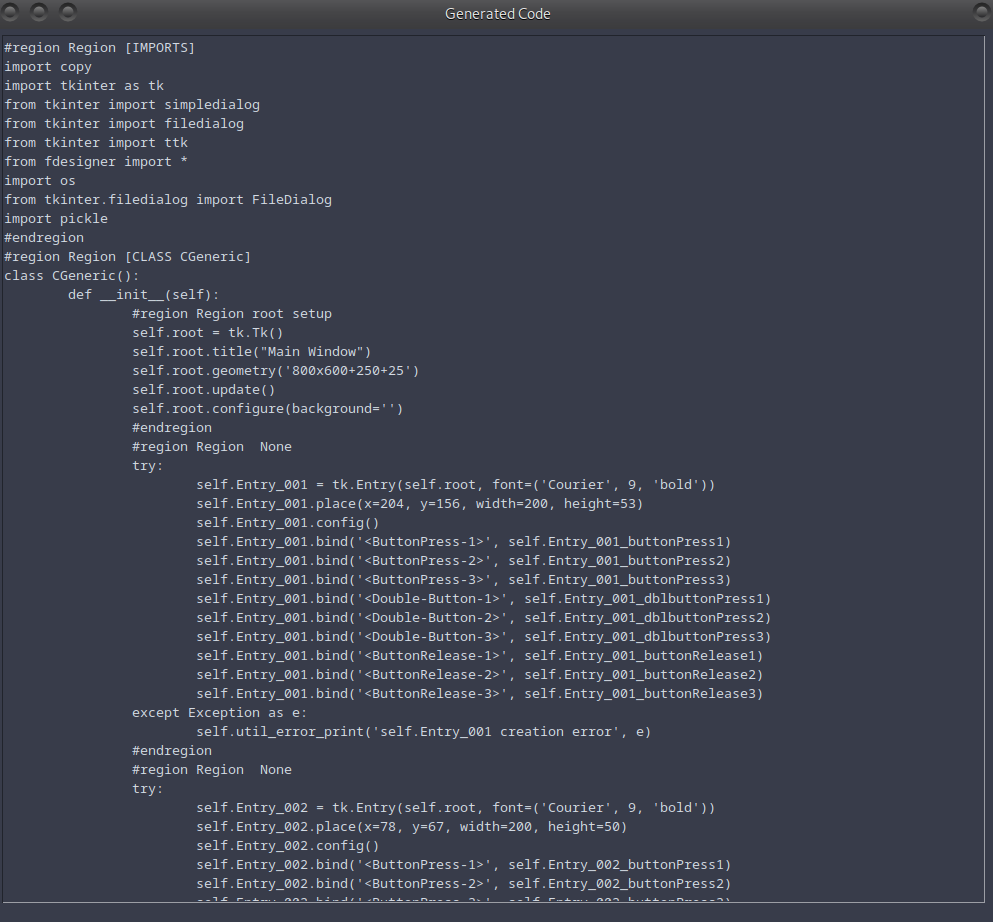
- If you hold down your right-mouse button you can then have it test generated. NOTE: fdesigner.py must be in the gen folder where this code is generated.