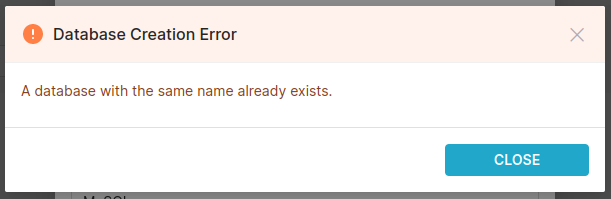Apache Superset: Database Connectors / DashBoards / Charts / Datasets

Installation of Apache Superset in a Docker Container is covered briefly here:
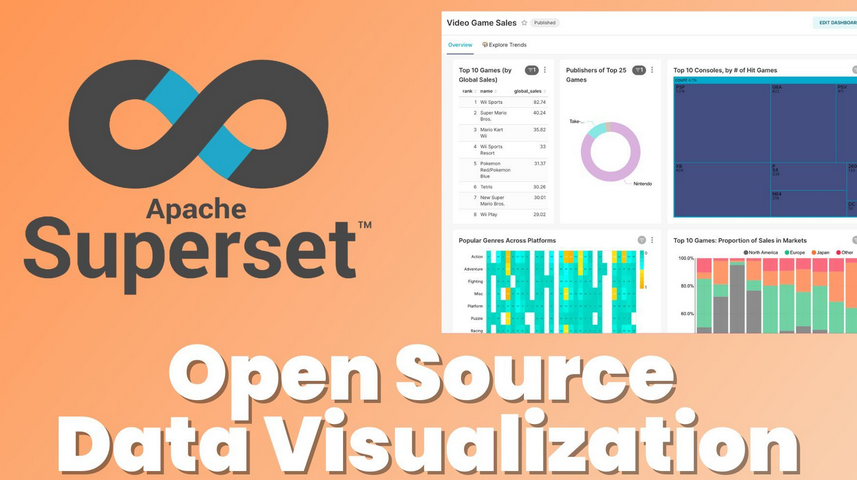
Once you have it installed in a production enviroment we can go through some basics.
- The process is effectively DATA then FILTER then VIEW. We have deliberately oversimplified it.
a. Connecting to a Data Source [DATA]
On the right side of your screen you will see:
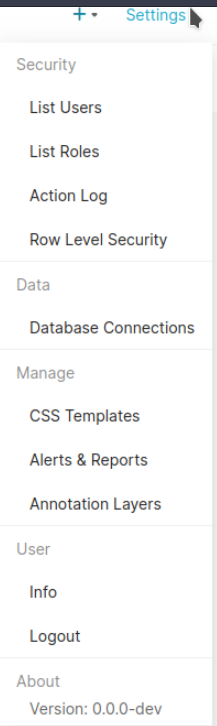
We will select the 'Database Connections'
One will see a list of connections that you can make:
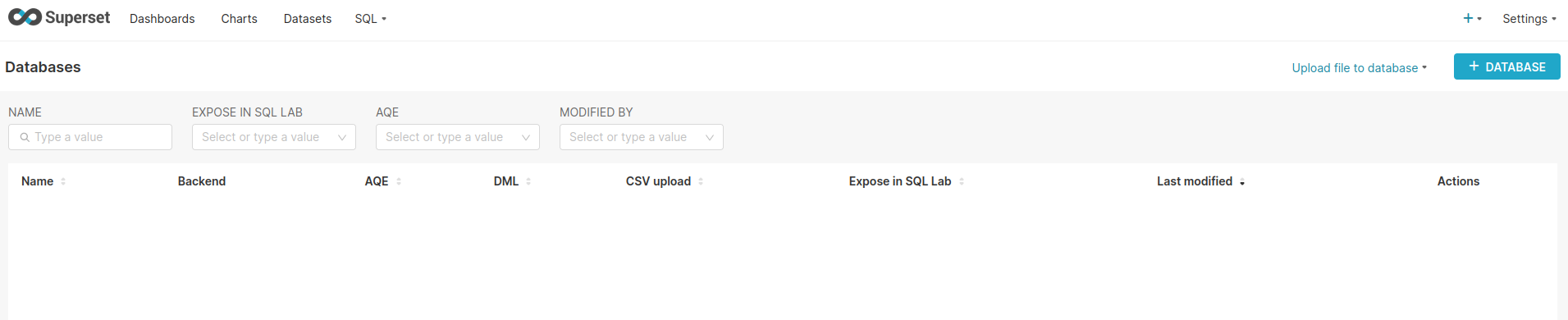
At this point one has the option of uploading CSV, or adding a Datbase Connector as in:
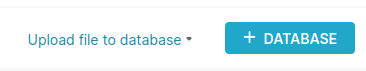
You will see the available options as in:
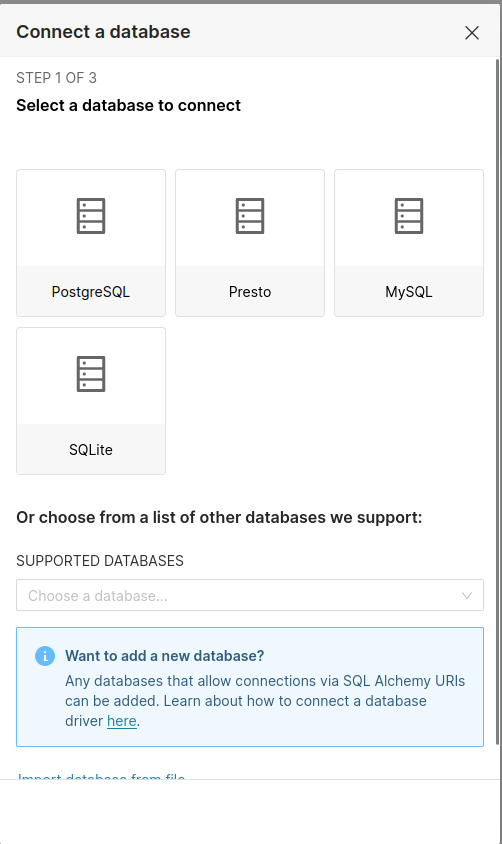
- There are many more in the 'SUPPORTED DATABASES' which you can add:
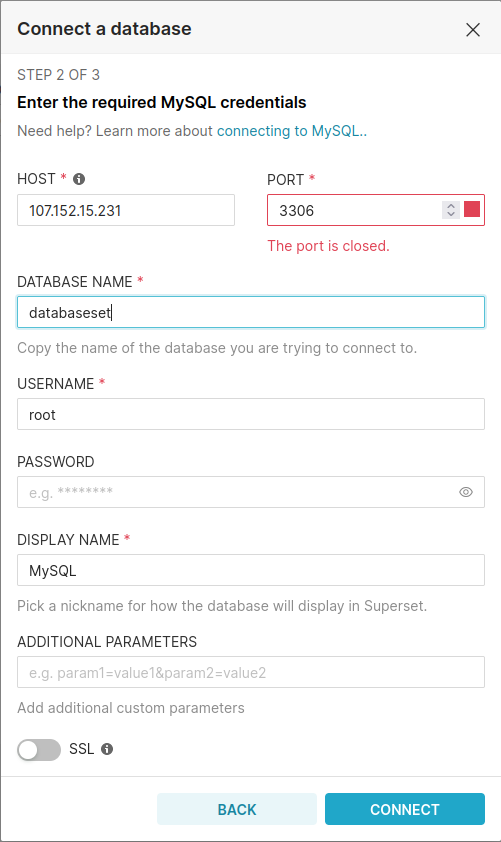
It should be noted that Superset is comprehensive - it checks as you type. In this instance fake data was typed in to mask a production database and as you can see it immediately shows:
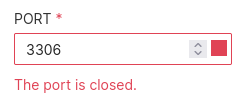
Impressive. But a gotcha soon surfaces in that 'invalid decryption key' shows up. Attempting a second time give - in that it already in the list of database connections but not visible.